Ways to manage standardised clauses is one of the most common requests we get. Standardised clauses are important for accuracy, firm representation and consistency.
We’ve developed two sets of Clause Library options for DocAssist users depending on their existing systems as well as firm requirements. These options are:
- Clippings and;
- Clause Bank
Both solutions are available with the DocAssist’s Word and Outlook Add-ins.
Clippings
Clippings is the standard clause library that comes as part of your standard or premium DocAssist implementation. The way we describe Clippings is “Auto-text but better”.
While Clippings are just .docx files saved in a directory, there are two major differences between the standard auto-text functionality and our solution:
- You have the ability to save your clippings to up to three locations with separate security policies applied to them:
- Personal
- Shared
- Global
- Clippings allows you to preview and search for clauses in a compact user interface before inserting them into your document, without having to search for it in a different location.
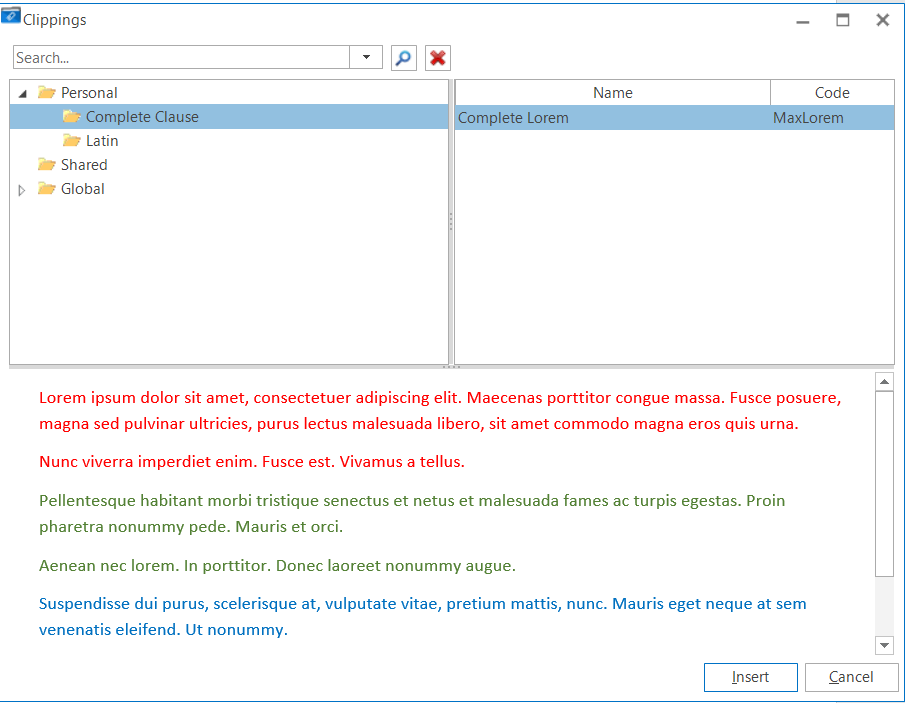
Clause Bank
Clause Bank is a functionality developed specifically for firms who utilise iManage. It has been integrated with their latest release (Work10) in order to provide users with seamless access to their curated clause library managed by the KM or Precedents department.
Like Clippings, Clause Bank allows users to select relevant pieces of text, tables or images saved to a central repository.
Like Clippings, ClauseBank allows users to search for and insert accurate clauses into their documents with the click of a button.
You can also create your own library of curated clauses by adding them to your favourites.
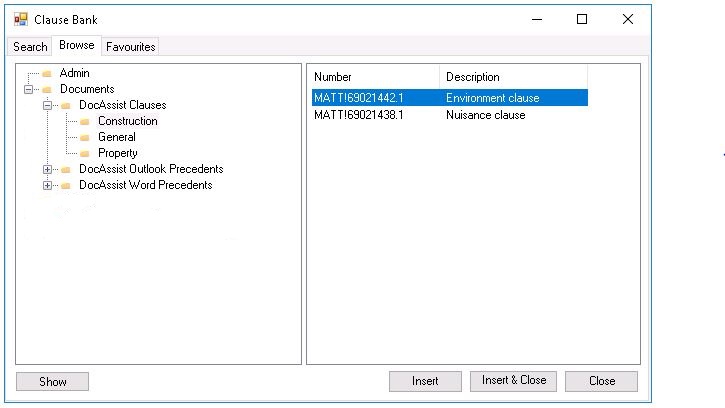
What’s right for me?
There are many compelling reasons to use either Clippings or Clause Bank. Most firms using iManage will utilise both.
For those firms, the main use case for having both is to provide users with the flexibility to access either their personal or departmental clause options via Clippings as well as the firm-wide curated clause library.
The advantage of using both is that it allows users to personalise Clippings (ie modify clauses) and keep them in their “Personal” Clippings location. It also allows departments to maintain their own clause libraries without having to go through IT, KM or Precedents departments.
For non-iManage sites, Clippings can be a powerful utility where security policies can be applied to the Personal, Shared and Global locations to dictate Read/Write/Modify permissions. This way KM/Precedent departments can still have the power to curate Global and Shared locations, but provide users flexibility to modify and use their preferred clauses via their Personal location.
The option that is right for you depends on your firms policies and preferences.